Featured Resources
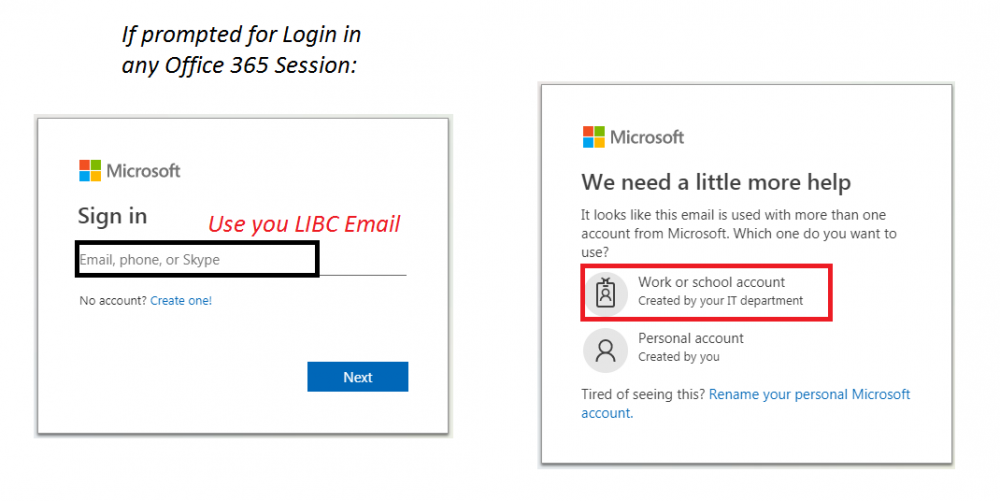 Logging into Office 365
Logging into Office 365
FAQs
How do I set up Citrix on my Mac?
Installing and Configuring Citrix Workspace on Mac
266.6KB
(2020) LIBC IT
How do I enable my Camera and Microphone?
Enabling your Laptop's Camera and Microphone
226.5KB
(2020) LIBC IT
Click Here for more information about Checking your LIBC Voicemail.
Is there a phone number for Office Support?
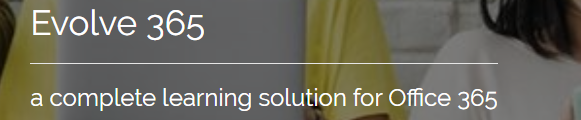 Evolve 365 - For help with Software
Evolve 365 - For help with SoftwareCall Evolve 365 at 844-502-8808 for help with Office 365, Teams, Outlook, and other Office Software.
As an Office 365 User, you may choose to install Office Components onto your Personal Devices in order to more easily make use of their functionality.
Click Here for help in Installation and Troubleshooting of Office 365.
Additional Learning Resources from Microsoft
Intranet Access
LIBC Users that need to access the Intranet from home require a web login. If you need a login to be created, please contact the Help Desk.