How To: Check your Voice Mail Remotely
There are 2 ways to check your voicemail from off-site:
Via home/cell phone
Accessing LIBC Voicemail from a Home Phone
472.6KB
(2020) LIBC
Via the Phone System’s Web Interface with Citrix
In a remote Citrix session navigate to Utilities and click on 'CUCM Voicemail.'
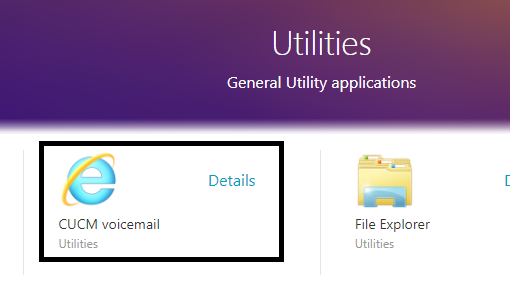 Accessing LIBC Voicemail
Accessing LIBC Voicemail